By automatically reminding customers when payments are due.
-
- Simply customer payment processing – By consolidating multiple invoices into just one email.
- Facilitate quicker payments – By enabling customers to easily search for invoice emails by PO numbers.
- Easily manage inventory items – Quickly locate items and complete inventory related tasks all in one place using the Inventory Center in QuickBooks.
- Track your balance sheet by class – Use this built-in, easy-to-access report to track financial data separately by location, department, or profit center.
- Bill clients progressively – Track and bill clients by time and material, job phase, or percentage completion, it’s your choice.
- General Contracting
- Create ‘Jobs by Vendor’ report – Organize your job costs by vendor, and see which vendors still need to be paid.
- Track your balance sheet by class – As a job changes simply enter change orders into the estimate to keep track of the changes and their impact on your bottom line.
- Analyze job profitability – Customized job cost reports allow you to see a job’s profitability on a detailed, task-by-task level.
- Manufacturing & Wholesale
- Track inventory reorder point by vendor – Track inventory and set optimal inventory levels. Run a report showing items that need reordering.
- Track profitability by product – Keep track of your biggest moneymakers so you’ll know which products to promote and keep in stock, and which to remove.
- Prioritize which orders to fulfill – See all open sales orders and prioritize them how you want and which are ready to ship or not.
- Non-Profit
- Create end-of-year donation statements – See who your biggest donors are and track their contributions.
- Track your balance sheet by class – Whether your organization has several programs or locations, you can now track the data separately within a single report.
- Run donor contribution reports – Track each donor’s contribution total as needed.
- Professional Services
- Track unbilled time and expenses – See all clients with unbilled time and expenses by employee, project, client or service on a single screen and easily send an invoice.
- Set different billing rates – Pay and get paid the right amount quickly and easily by setting different billing rates by employee, client, and service.
- Analyze job profitability – Stay on top of which projects are most profitable with numerous report options.
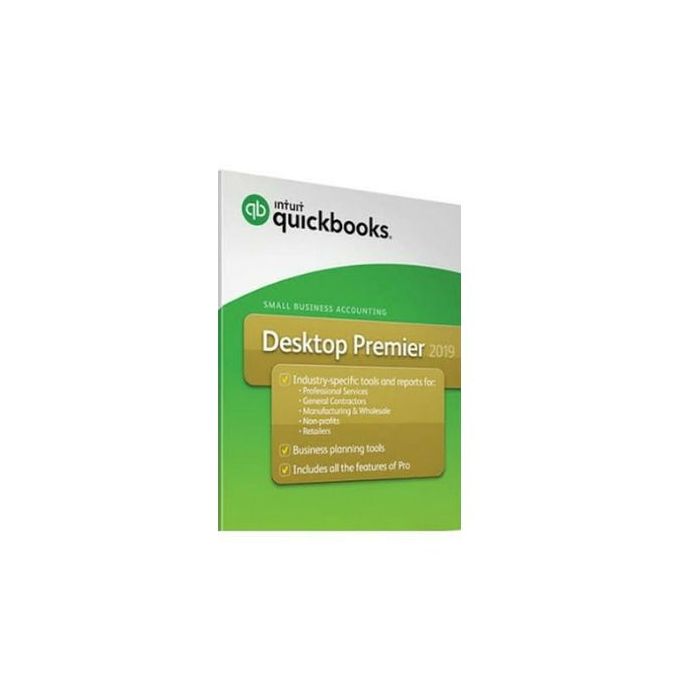
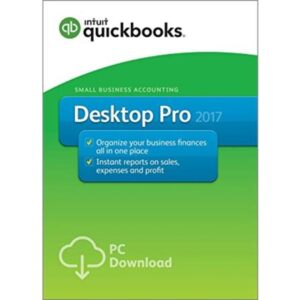

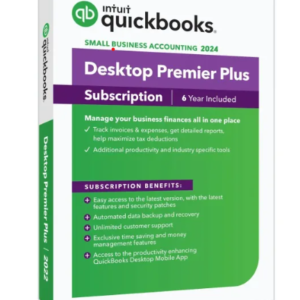
Reviews
There are no reviews yet.